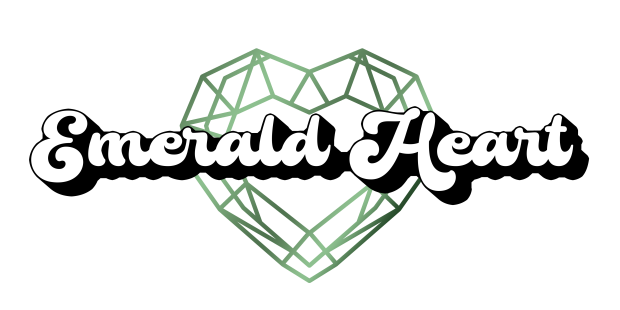I have a few Mac Tips for you this month. Most of these are for the typists among you so enjoy.
Eject a Stuck CD/DVD—If you ever get a CD or DVD stuck in your Mac and nothing will get it to eject, try this. Reboot the Mac and immediately hold down the mouse button (trackpad button for laptops). This tells your Mac to eject any disk in the optical drive. If that doesn’t work you should take it to a Mac service shop. I prefer The Boro Mac Shop! (boromac.com)
Special Characters—Ever need to type this: ñ? How about this: ü? Or this: é? It’s easy. For the n, just press the Option key and type an “n, a tilde will be typed; release the Option key and type another “n”, which slides the “n” underneath the tilde. Ta-da! Now you can type “Señor” correctly! And resumé”, and “Motley Crüe”. The possibilities are endless! These are all shortcuts to insert special characters. More on the entire special character library is in the next tip.
Note: If you’re reading this page on anything other than a Mac, the Command symbol (that little 4-leaf clover-like symbol in the image above) will be replaced by a generic square symbol. That’s because only Macs have the font used to display the Command symbol.
Characters Window—If you’d like to know how I typed the ⌘ symbol in the tip above, here’s how I did it. Press Command (⌘)-Option-T on your Mac, no matter what app you’re in, and the Characters window will open. From there you can choose from hundreds of special characters, and insert them into your text.
Keyboard Shortcuts—If you’re still using only your mouse to do work with your Mac, you’re really handicapping yourself. You need to learn how to use Keyboard Shortcuts for common tasks on your Mac and you will feel like a power user in no time.
Mouse on up to your Menubar (that bar of menus all the way at the top of your Mac’s desktop). Now click on the File menu. See all those symbols and letters or numbers on the right? Those are Keyboard Shortcuts and they are awesome. To open a new window just press the Command key ⌘ and the N key simultaneously. To open a new Tab in your current window press the Command key ⌘ and the T key. And so on, and so on. In any menu, if there’s a Keyboard Shortcut for that function, it will be out to the right of the function. And the big three Keyboard Shortcuts—Cut, Copy, and Paste—are ⌘ + X (Cut), ⌘ + C (Copy), and ⌘ + P (Paste).
Drag to Download list to force Download—In Safari, if you get to a page that tries to open a file, such as a mp3, pdf, mp4, etc., and nothing happens, you can force it to download. First, open your Downloads window (Safari menubar>Window>Downloads), then click in the address window, just to the left of “http”, and drag that into your Downloads window to initiate a download of that file.