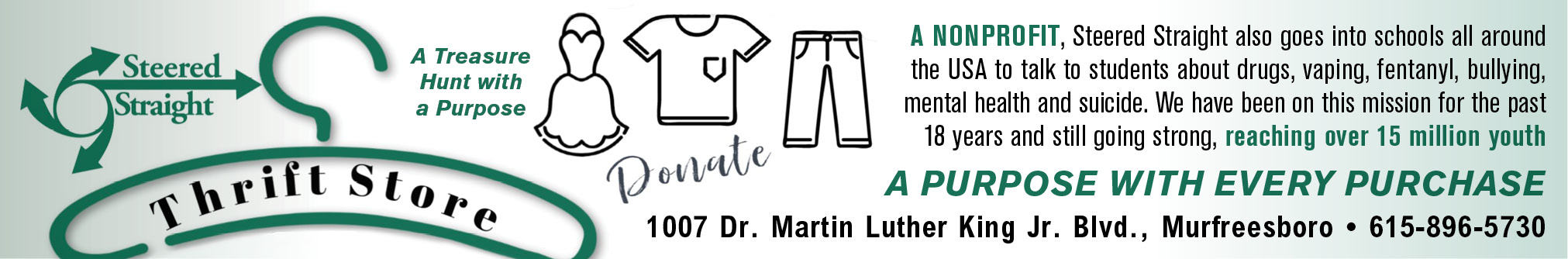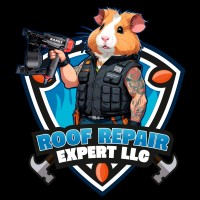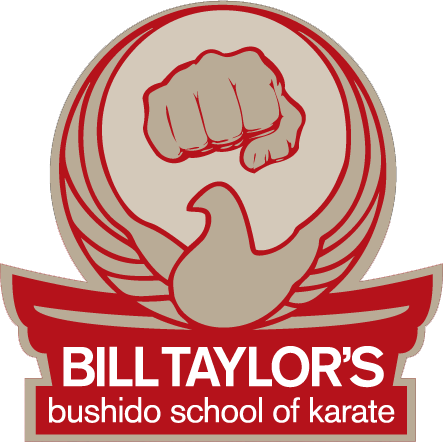I replace about eight hard drives for my clients every month. I always ask them if they had their files backed up and the answer is almost always “No.” I hate seeing the look in their eyes when I tell them that their files are gone. It’s the least enjoyable part of my job. In addition, it can be avoided.
I replace about eight hard drives for my clients every month. I always ask them if they had their files backed up and the answer is almost always “No.” I hate seeing the look in their eyes when I tell them that their files are gone. It’s the least enjoyable part of my job. In addition, it can be avoided.
Are there photos, mp3s, videos or other files on your computer you don’t want to lose? Are you backing up your hard drive regularly?
Guess what. Your hard drive is going to die too. In fact, ALL hard drives are going to die. Someday.
That’s why it’s so important that you back up your important or precious files regularly. One day you’re going to turn on your computer—Mac or Windows, it doesn’t matter—and your hard drive will be nowhere to be found. Trust me when I tell you, that is not a good feeling.
You say your hard drive is only a few months old so you don’t have to worry about it failing? Think again. A recent study showed that over 10 percent of brand new hard drives fail in the first year.
So what should you do to protect your files?
Level One Protection—Sign up for online backup with Carbonite. It’s cheap, it’s easy and it’s automatic (after a simple setup). It works on Linux, Windows or Mac, although your Mac needs to have an Intel processor. If your Mac doesn’t, you should skip to the Level Two plan. Carbonite costs just $5/month and that buys you unlimited data storage.
I put the online backup solution as Level One because it’s the simplest solution. There’s one certain thing about backing up—if it ain’t simple, it ain’t gonna happen. We humans are funny that way. But seriously, for the cost of a cheeseburger, soda and fries, you can have ALL your data backed up to a hard drive that resides somewhere other than your home or office. Why is the location of the backup drive important? I’ll give you four reasons: Fire, Flood, Tornado, and Theft. If any of those things happen to you, your files are still safe and sound somewhere else.
Level Two Protection—Buy an external hard drive and use your Mac’s built-in backup software, Time Machine, or any of the third-party software-backup solutions available. That goes for you Windows users too; SyncToy is a free backup application made by Microsoft or there are many other apps out there to choose from.
Level Three Protection—This is for the user who is really concerned about data loss or has data that simply must not be lost. Period. You should make a clone (a bit-for-bit copy) of the external hard drive used in Level Two and store it at a friend’s or relative’s house. Now you have TWO external hard drives with all your data, and they’re kept in two different locations. For cloning I like to use either SuperDuper! or Carbon Copy Cloner.
If you do all of these steps you will have four copies of your data (one on your computer, one online, one on your first backup hard drive and one on the clone), stored in three different places. Like I told my friend the other day, if I lose all four copies of my data I, and the rest of mankind, have bigger problems (End of the World!).
Seriously, for the average user, Level One OR Level Two is fine. However, like I said at the beginning of the article, each additional layer just means that your data is that much more secure and safe.
Final Note: If you’d asked me for a backup solution a few months ago, I probably would have reversed Level One and Level Two, with the local hard drive solution the preferred first step. But now that online backup is so cheap and easy to set up, and then runs constantly and automatically, this just seems to be the best solution for the average non-techie user. If you’re a techie and you’re not intimidated by doing your own backups, then by all means, switch Level One and Level Two around.