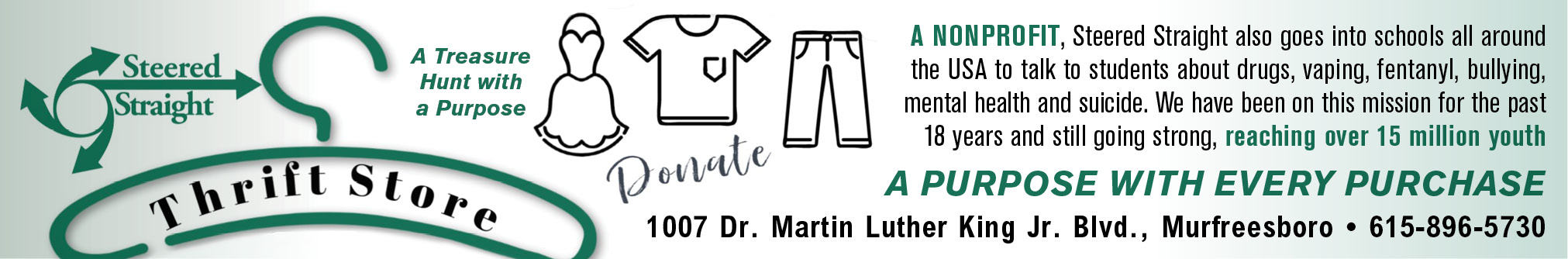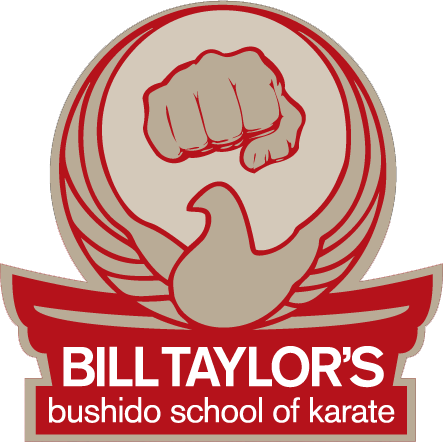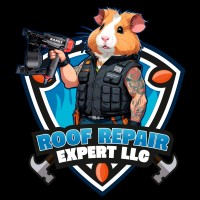This is the first of a multi-part article about computers, networks, and technology in the home.
I help people day in and day out with their technology issues, and I have learned something about the average American household that I find interesting. Now ladies, I mean no disrespect to you whatsoever. You have proven to me time and time again that you are the most resilient, thoughtful, and tenacious problem solvers on this planet. I’m speaking today, though, to the men—your husbands, fathers, brothers, and uncles. Men, the ladies are kicking your butts up one side and down the other in one category that has, traditionally, been the domain of males the world over.
Women are more tech-savvy than you are.
There, I said it. Men, let that sink in for a moment. Read the line again. Go on, I’ll wait.
Finished? OK.
I see it and hear it almost daily. I experience it in my own family and among my closest friends. In their families, it’s the wives who are the system administrators of their family’s network and the electronics troubleshooters of most audio and video problems. Router on the blink? The woman deals with it. Text file gone missing, the wife finds it. TV-to-stereo audio problem, the woman handles it.
Men, I am embarrassed for you; but more than that, I am challenged. Challenged to help you rise above your shortcomings as a man and reach a level of competency where you can at least have a coherent conversation with your technically superior female counterpart.
I am going to teach you how computers, and your home network, works. So go grab a soda, turn off the sports channel and listen up. It might not be too late for you to regain some respect in your home.
What Makes Up A Computer
First, the basic parts of a computer; Mac or Windows, they’re both the same.
Hard Drive – Think of your hard drive as a filing cabinet. It is where all your applications, pictures, songs, videos, and the computer’s system software is stored. It’s stored magnetically, similar to the way audio and video tape store information. When power is turned off, the information is still there, on the metal platters inside the hard drive.
RAM – RAM stands for Random Access Memory and it’s where data is stored temporarily, so that the computer can access it, randomly, and quickly. When you first power on your computer, the necessary data to run the computer is loaded from the hard drive into RAM. That’s what is happening during the “boot” process.
Processor – The processor is the really large chip that does all of the thinking for the computer. It does a lot of it and it does it FAST.
Mother Board – The mother board, also known as the main logic board, is the printed circuit board that holds the processor and many other circuits that support the processor. RAM plugs into it, the hard drive plugs into it, video and audio come from it and all of your ports originate there.
What Makes Up Your Network
Cable or DSL Modem – This box is where the internet comes into your home. Your modem is assigned an Internet Protocol (IP) Address by your service provider (Comcast, AT&T, etc.) and this identifies your home on the internet, literally. Think of an IP Address as a telephone number. Each home has a unique number, but unlike a telephone number, your IP Address can change at any time. That’s OK, though, your internet will continue to work seamlessly.
Wi-Fi Router – Your Wi-Fi router serves three basic functions (and many others). First, it acts as a buffer, or a firewall, between your computers and the outside world. If you have a router, with or without WI-Fi, you are pretty fairly protected from most hackers who might try to get into your computers. Second, a router allows you to connect multiple devices to the internet, by sharing the connection. And last, your router, if it has Wi-Fi, allows your computers that also have Wi-Fi to connect to the internet wirelessly. Think of Wi-Fi as a cordless phone. You must pay for the phone service, but then you buy a cordless phone, plug it into the wall, and now you’re free of the telephone cord.
That’s all for this month, gents (and ladies, I know some of you are reading too). Next month I’ll break down how a computer works. Stick with me, it’ll be fun!