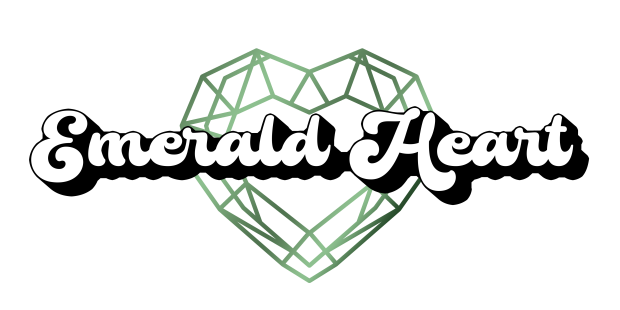Warning: This is going to be a pretty geeky column this month. But I’ll be back to more average fare next month with several good Mac and iPad questions that you, my awesome readers, have sent in.
I’m torn, people, torn I tell you. On the one hand, I want to buy a brand new Mac mini to replace an aging 20″ iMac in my home office. But on the other hand I want to build another Hackintosh, a small one, not much larger than the Mac mini.
But first, let me explain what a Hackintosh is. A Hackintosh is a PC, built from scratch using normal PC parts, a motherboard, RAM, video card, hard drive, optical drive, power supply and a case to put it all in. But instead of installing Windows on it, you install Mac OS X on it and basically turn it into a Macintosh computer. The “Hack” in Hackintosh comes from the fact that installing OS X onto anything other than an Apple computer is illegal (barely) and not officially supported. So to install it you have to hack it yourself or use one of several methods easily found online to do it.
The upside of building a Hackintosh is that you can usually build a computer as powerful as the current offerings from Apple for a fraction of the cost. The downside is that you have to be a little bit geeky to know how to do it, and software updates can render all your hacking inoperative if you’re not careful.
So here I am; I’ve already built one Hackintosh, for my sister a year ago. The build and install of OS X went almost flawlessly, and sis is extremely happy with her new, fast Hackintosh computer. Last week, my other sister asked me to build one for her too and that made me research the Hackintosh website that I’d used last time. While there, I found a recommended build for a tiny little Hackintosh mini, or their version of the Mac mini, and I fell in love with it! Theirs used the Intel i3 processor, but to directly compete with the current cheapest Mac mini, I upgraded it to a Intel i5 processor.
Note: From here on I will refer to the Hackintosh mini as the Hack mini.
Hack mini – $493 ($464 + $29 for either Mac OS X Snow Leopard or Lion)
- 2.8GHz Intel i5 quad core processor
- 500GB 3.5″ 7200RPM hard drive
- Gigabit Ethernet port
- 1 PCI Express slot
- 2 HDMI ports
- 1 VGA port
- 4 USB 2.0 ports
- 2 USB 3.0 ports (not supported in OS X, though)
Mac mini – $669 ($599 for the Mac mini, $70 for DYI 8GB RAM)
- 2.3GHz Intel i5 dual core processor
- 500GB 2.5″ 5400RPM hard drive
- Gigabit Ethernet port
- Bluetooth
- Wifi (802.11 b/g/n)
- SD card slot
- 1 Firewire 800 port
- 1 Thunderbolt Port
- 1 HDMI port
- 4 USB 2.0 ports
As you can see, both computers are very similar with the processor edge going to the Hack mini with its quad core processor as opposed to the Mac’s dual core. The Mac mini has more wireless connectivity built in, while the Hack mini has more USB and HDMI ports. The Mac mini has a Thunderbolt port, which is basically an external PCI bus, capable of breaking out into USB, Firewire, Mini DisplayPort, DVI, VGA, eSATA, etc.
The Hack mini has a CD/DVD burner and room inside for a second hard drive, or a SSD hard drive. The Mac mini has internal room for one 2.5″ hard drive, either SATA or SSD.
And video, let’s not forget the video. The Mac mini uses onboard video, which shares some of the system RAM. The Hack mini uses onboard video, and shares system RAM too, so they’re pretty close in that department. But the presence of the PCI Express slot on the Hack mini means that you can always add a dedicated video card which would give it a clear video advantage as well.
After all the dust has settled, the Hack mini, with an advantage in processing power but minus Wifi and Bluetooth, comes in at $180 less than the Mac mini.
So that leaves a big question, is the fit and finish of the Mac mini, with all its parts designed to work perfectly together and with Mac OS X worth the extra dough?
For the average user, yes, it is, because right out of the box everything just works, and works very well.
But for the tinkerer who loves getting under the hood and won’t mind having to work a little bit to make things work (and to add Bluetooth and Wifi), the Hack mini is one nice, small, powerful desktop computer that will keep you happily, geekily busy every time Apple updates OS X. (You’ll have to tweak it to get it running again most likely, but then that’s half the fun of hacking your own Mac!) Or you could try your hand at making those 2 USB 3.0 ports work under OS X. But because Apple apparently has no interest in USB 3.0, favoring, instead, their Thunderbolt ports, good luck with that!
As for me and my Hack mini build, I’m going to proceed but I think I’ll bump up the processor to the even faster 3.3GHz model, and maybe swap that 7200RPM hard drive for a 120GB SSD . . . hmm . . .