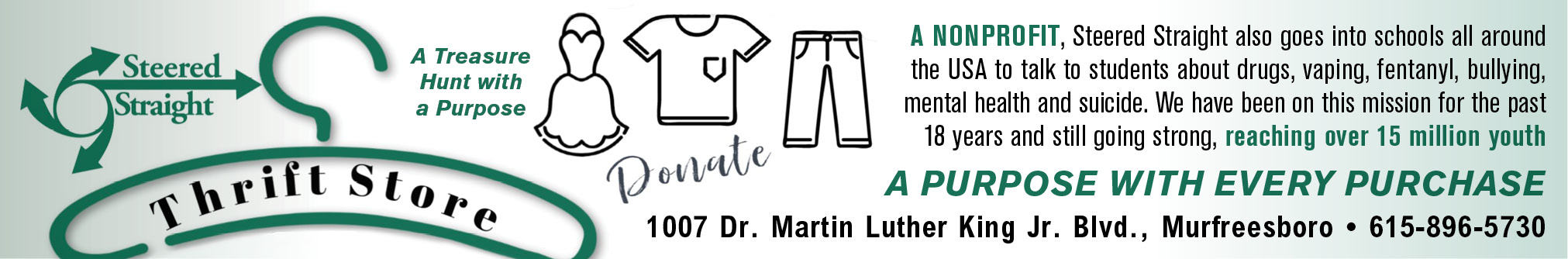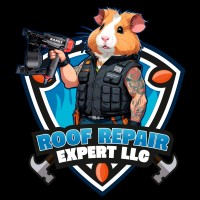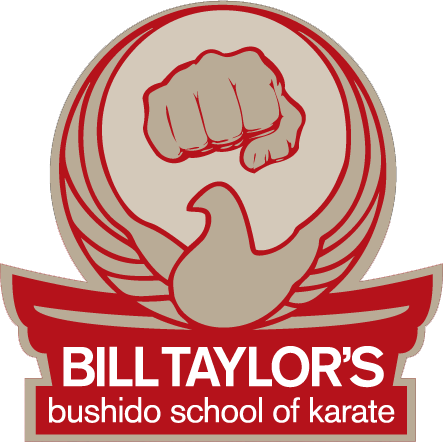There are an increasing number of Trojan horses online, and that means it’s time for Mac users to saddle up (I couldn’t resist) and start becoming as vigilant as our Windows brethren when it comes to malware. And to be honest, it probably doesn’t matter whether what’s out there is a Trojan, a virus or a worm, if software is getting into your Mac and you didn’t want it there, then it’s a problem.
Flashback is the latest and most widespread outbreak to affect the Mac community. It’s been estimated that 600,000 Macs have been infected to date. While that’s a relatively small number, if your Mac is one of those then it’s a big deal.
As with all other Trojans, Flashback at first required that you actively download and install it. But now it’s morphed (people have changed it and re-released it) so it’s now possible to become infected with it without actively installing anything.
In other words, it’s now a virus, the first Mac OS X virus. So the honeymoon is over and we Mac users need to start getting serious about security.
The sky is not falling, though, so come down off that ledge, okay? And I don’t think it’s time for us all to rush out and buy antivirus software yet. Mostly because av software scans for known malware, of which there is now three, maybe four. So you’d basically be paying good money for av software to do almost nothing. That said, if you really would sleep better knowing you have antivirus software on your Mac, I recommend ClamXav, a FREE piece of antivirus software that I know, trust and like.
The ClamXav website is here.
To learn more about what Apple says about Flashback go here.
To see if you have the Flashback software installed and to remove it:
1) Download FlashbackRemoval.zip to the Mac you want to scan.
2) Double-click the zip package to unzip it in the current folder.
3) Double-click the FlashBack Removal app to run the tool.
4) Follow the instructions to check your system and clean any infections.
And to avoid it and other gremlins out there, just be vigilant. Don’t install anything that you’re not certain of its legitimacy, and stay away from any website that wants you to download something to check if you’re infected, unless you know and trust the website or the person who sent you there.