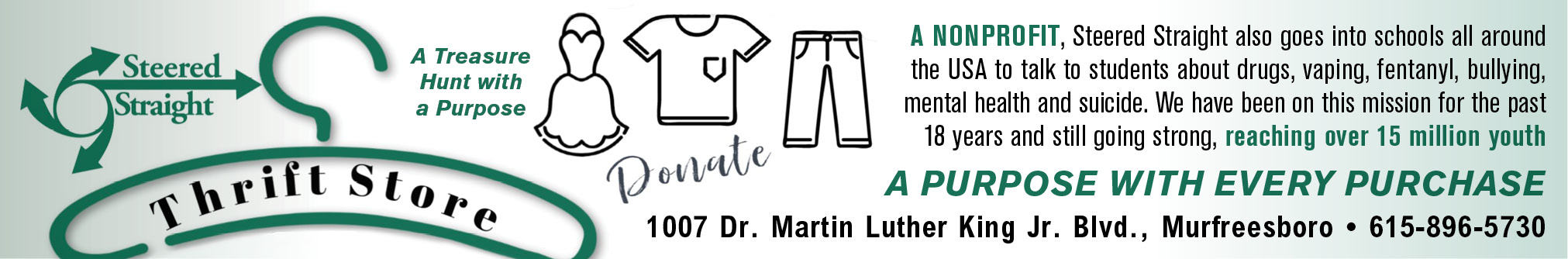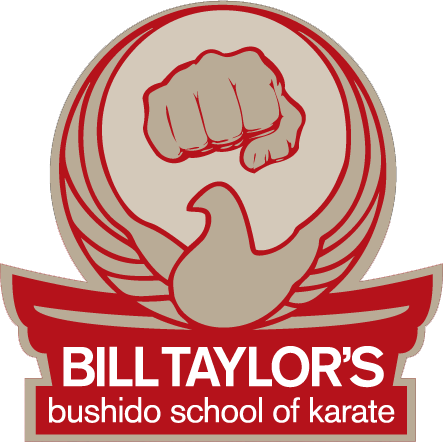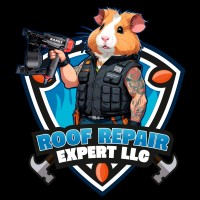Photo courtesy of Andrea Piacquadio / Pexels
Someone has just called you telling you they are from tech support. The phone call seems legitimate because the caller ID shows a legitimate tech company like Microsoft, Apple, Geek Squad or another technology company. The individual on the phone is telling you they have identified an issue with your computer and will need access to your computer to identify and help you resolve the issue. However, there is nothing wrong with your computer. This is the beginning of a tech support scam.
The Tech Support Scammer Will Request Remote Access to Your Computer
If you stay on the phone with the tech support scammer, the scammer will ask you for remote access to your computer to identify the problem by asking you to download a remote access application for sharing your computer screen. Once you have given the tech support scammer access to your computer, the tech support scammer may tell you they are running a diagnostic program to identify your computer problem or go through your files to identity non-existent issues with your computer.
During the time the tech support scammer has remote access to your computer, the tech support scammer will be able to take over your computer and home computer network, download a keylogger, virus, ransomware and malware applications, delete files and lock you out of your computer.
The Fake Computer Diagnostic Error
After the tech support scammer runs their diagnostic program, a fake pop-up message window may or may not appear on your computer screen with a fake error message and a help desk contact number. If a pop-up window pops up, the error message displayed will appear to be a computer operating system, antivirus or malware application error message. The scammer may also tell you that your IP address was hacked and you need to purchase a new IP address from them for several hundred dollars. During the phone call, the tech support scammer will ask for payment to fix the computer issue they have discovered or for you to purchase a new IP address.
Tech Support Scam Prevention
Technology companies like Microsoft, Google, Apple, Geek Squad and others will not contact you to tell you that they have detected a problem with your computer.
Internet providers assign IP addresses for you to access the internet through your home network.
Should you receive a call from someone telling you they are from tech support, you should just hang up the phone. The tech support scammer will attempt to keep you on the phone until you give them payment information to fix the non-existent computer problem they have discovered. The tech support scammer may attempt to call you back to pressure you into paying them to fix the non-problem with your computer.
You should change your computer’s password and update your computer operating system, antivirus and malware software applications if you have given a tech support scammer remote access to your computer.
You need to run a scan on your computer system to detect viruses and malware that the scammer may have downloaded onto your computer. However, running a scan of your computer may not discover a keylogger application that may have been downloaded onto your computer.
Delete any problem files that the antivirus, malware and security software applications may have identified as a problem on your computer.
If you do not know how or feel uncomfortable running a scan on your computer, take your computer to a trusted technical support business like Best Buy’s Geek Squad and have them run the scan for you.
Never give out your bank, credit or debit card, and other financial account information to anyone from tech support who contacts you by phone.
Update your bank, financial and credit card account passwords if you have been a victim of a tech support fraud.
Contact your financial institution to report the fraud or scam incident if you paid for tech support over the phone.
File a report with the Federal Trade Commission to report the tech support fraud with the scammer’s name they used, phone number and other information.