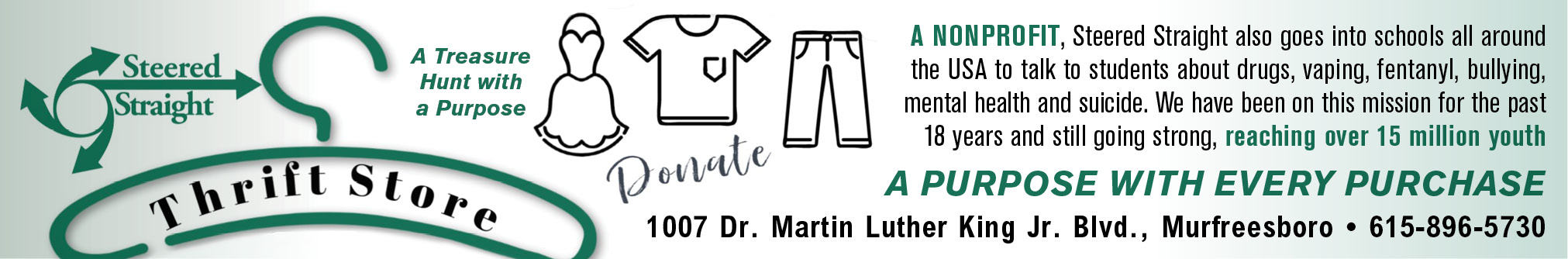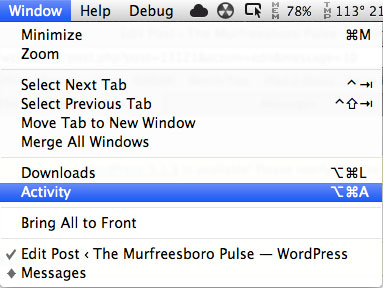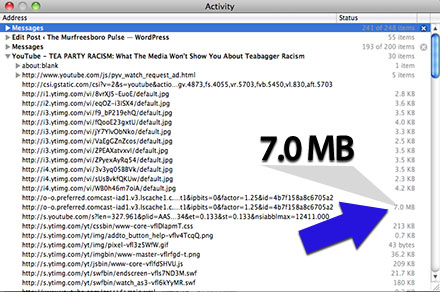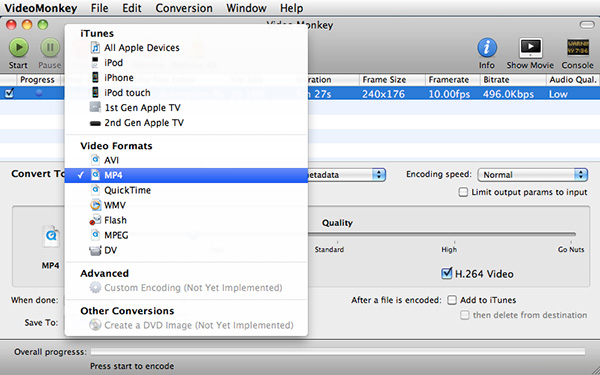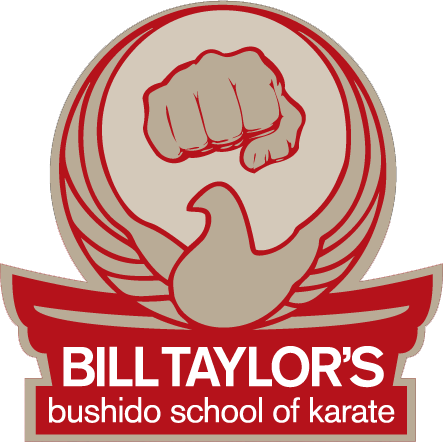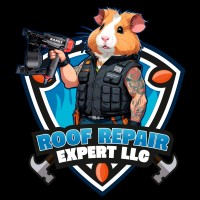I was recently talking with a charming young lady about the hundreds of little things that your Mac can do that most users aren’t aware of. So Porsche, dear, this one is just for you!
Saving YouTube Videos – If you have found a cool YouTube video that you want to save to your hard drive so you can put it on your iPhone, iPod, or just have on your computer here’s how to do that. If you’re using Safari it’s easy. Go to the YouTube page that has the video you want. You can pause the video when it automatically starts playing if you want to. Click in the Safari menu at the top and choose Window>Activity.
Find It – This window will open and you will see an entry for each page you have open in Safari. Go to the YouTube section and look at the file sizes on the right side of each line. You’re looking for an entry with a MB at the end of it. This means that the file is so many MB or Megabytes in size. Video is large so chances are that’s your video file. Doubleclick that line and your Downloads window should open and your video should begin downloading.
Rename It – When it’s done you should have a .flv (Flash video) file named videoplayback.flv. Rename it something more descriptive and, if you have Perian installed, you can play your video in QuickTime Player. If you don’t have Perian installed, go get it! It’s free and it is a must for watching video files on your Mac. It installs all sorts of video codecs so that QuickTime Player can play many more video formats than just .mov and .mp4 files. (perian.org)
Convert It – If you want to convert that .flv file to play on your iPhone, iPad, AppleTV, iPod, etc. I suggest another free app called VideoMonkey. (videomonkey.org) Just drop it in, choose what device or format you want, and click Start!