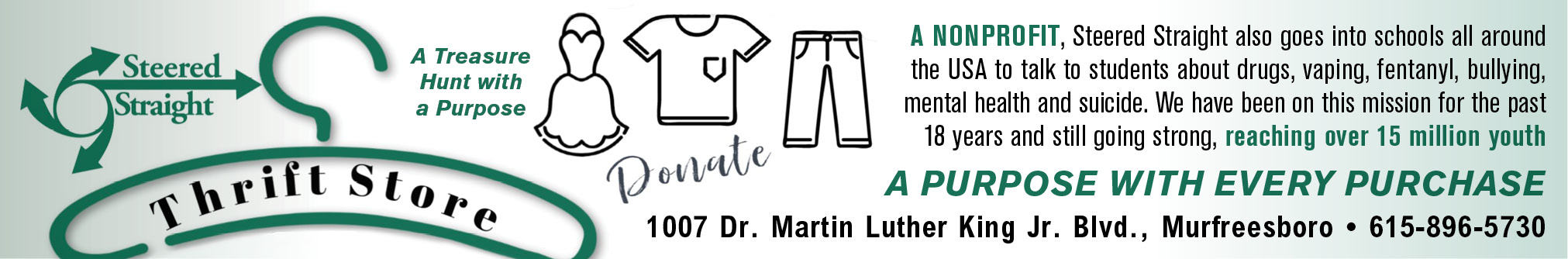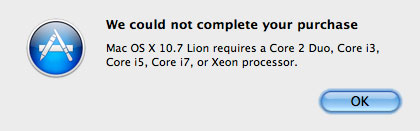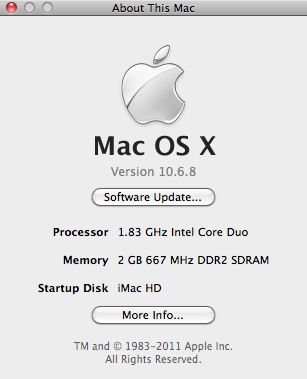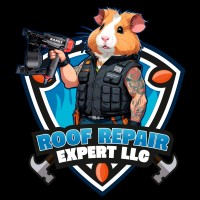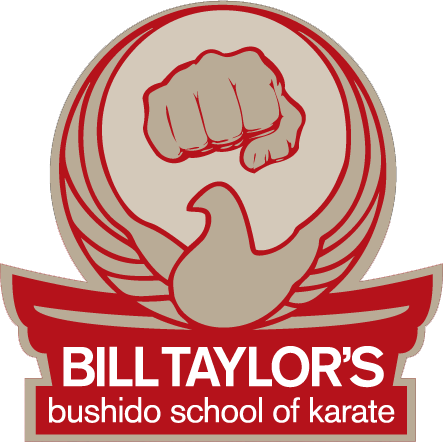Apple has released their next big jungle cat, Lion AKA OS X 10.7. And while upgrades to OS X are always exciting, there are a few things you need to know before you take the plunge into new Mac OS X nirvana.
Apple has released their next big jungle cat, Lion AKA OS X 10.7. And while upgrades to OS X are always exciting, there are a few things you need to know before you take the plunge into new Mac OS X nirvana.
The first question you need to answer, though, is do you need Lion? The answer for almost all of us is No, you don’t. If your Mac with Leopard or Snow Leopard is running fine, doing everything you want/need it to do, and you’re quite happy, then you don’t have to upgrade to Lion.
But if you’re like me, you’re going to upgrade anyway because Lion is the next cool, fun, exciting thing. Also, iCloud, the online service that promises to be the next uber-cool thing from Apple, is coming this fall and it requires Lion, although there’s some talk about it working with Snow Leopard, albeit with some features being Lion-only. So if you’re as excited as I am about iCloud, you probably want to upgrade to Lion. Another thing that makes Lion attractive, it’s only $29.99 and you can install it on all of your Macs for that one price.
The “Is Your Mac Ready” Checklist
Now then, you need to check to see if your Macs have the right hardware to run Lion. Click on the Apple logo at the very top left of your Mac desktop, and choose “About This Mac…” A window just like the one pictured below will open and tell you all you need to know.
First, look at the line that says “Processor”. Does your Mac have an Intel Core 2 Duo or an Intel i3, i5, i7, Xeon, etc. processor? Because Lion won’t run on anything less. You can see here that the iMac I’m writing this article on only has an Intel Core Duo processor. Note the missing “2”, so technically this iMac is not Lion-Ready.
Bottom line, if your Mac has a Intel Core Solo or Intel Core Duo, you can’t run Lion. If it is an Intel “anything-else”, it will probably run Lion.
Second, look at Memory. Lion, like Snow Leopard, will not even install on a Mac that has less than 1GB of memory.
Third, look right under where it says OS X and right above the Software Update… button. If it says 10.6.something, you have Snow Leopard already installed. That’s good because Lion will only install onto a Mac that has Snow Leopard (OS X 10.6) installed on it. If you have 10.5 or lower, you will need to upgrade to Snow Leopard first or wait till August for the USB flash drive version to go on sale. ($69)
Also, do you have a high speed internet connection? Because Lion will be around 4GB in size. Downloading that on anything slower than at least a 1MB download connection will be painful.
Fourth, will all your apps work with Lion? Eventually they will, as most developers will release updates to make their apps Lion-compatible. But if you’re wondering if your favorite apps are Lion-ready right now, go on over to RoaringApps.com and check their listings.
And finally, if your Mac meets all the requirements and you decide to do the upgrade, backup, backup, backup, backup all your important files first. Things can go wrong when upgrading an operating system, and it’s better to have everything backed up and not need it than vice versa. But then, you backup regularly anyway, right?
Now then, release the Lion!
To see Apple’s own “Are You Ready for Lion” page, go here.