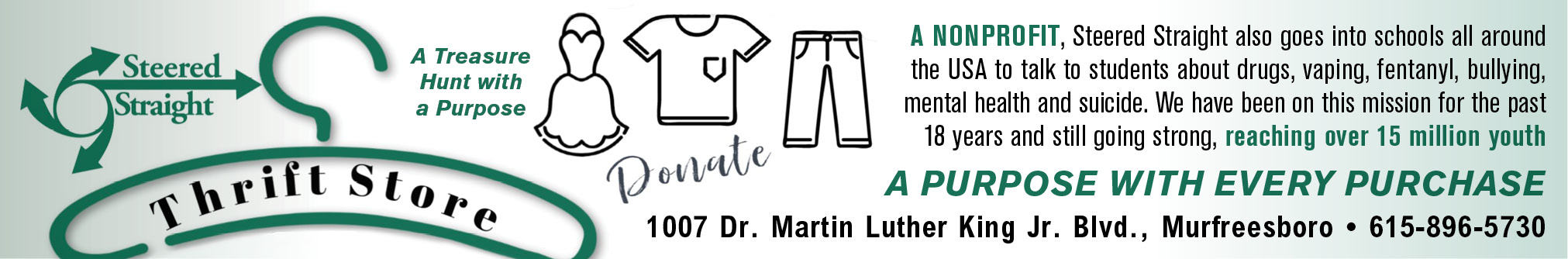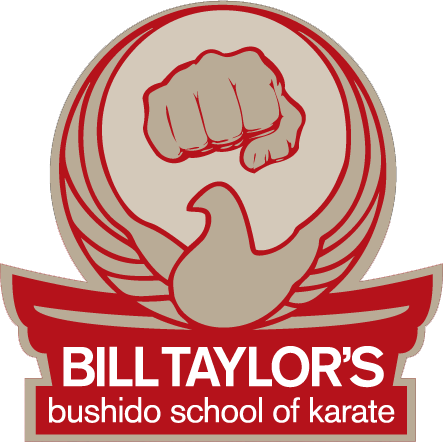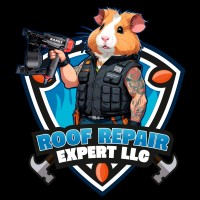This month I have several questions submitted by Pulse readers:
Jamie writes: “How can I get an unlocked iPhone for Sprint?”
Jamie, there are two ways to get an unlocked iPhone, meaning that it can be used with any GSM carrier (Sprint T-Mobile and AT&T here in the States). Apple sells unlocked iPhones now, so you can use either AT&T or Sprint T-Mobile and not have to sign up for a contract. They’re not cheap, though, because the contract you’d normally sign up for is actually subsidizing (financing) the phone. So without that, you pay the full price, which is $650. Go to the Apple store online, and you will see it listed there.
Or you can buy one that someone has unlocked, on eBay. Or you can buy a used iPhone and get a friend to unlock it or learn how to unlock it yourself. Just do a internet search for “how to unlock iPhone.”
If I were you, though, I’d wait a couple of months. There are strong rumors that we’re about to see one or two new iPhones soon. And Sprint might become an official carrier!
Thanks for the question, Jamie.
++++++++++
Manda writes: “If I switch to a Mac will I still be able to run Word and Excel?”
That’s a good question, Manda. Yes, you will. Microsoft Office for Mac is available anywhere you can buy Office for Windows. As a matter of fact, a little bit of computer trivia for you, Microsoft Word and Excel for Macintosh have been around longer than Windows has! When Word and Excel for Mac came out, Windows didn’t even exist.
Thanks for the question, Manda.
++++++++++
Elisa writes: “Can I run Windows 7 on my MacBook Pro? Will I have to restart every time I want to switch from Mac to Windows?”
Elisa, yes, you can install Windows 7 on your Mac. You have two options. You can install it using Apple’s built-in Boot Camp functionality, which creates a separate partition for Windows; you will boot into Windows, and your Mac then becomes a 100% Windows computer. If you want to use OS X you must reboot into the Mac side. It’s an either/or solution.
To install onto its own partition all you need is a copy of Windows 7 and an hour or so. Go into your Applications folder, then into your Utilities folder, and launch the Boot Camp Assistant. It will walk you through installing Windows onto your Mac’s hard drive. It is highly recommended that you backup all your important files prior to doing this.
Your other option is to install Windows using virtualization software, which lets you run Windows from within Mac OS X, just as if it was any other application. This means that you can use OS X AND Windows side by side without having to reboot into one or the other. For the person who only occasionally needs to run a Windows program, this is the best way to do it.
There are several different choices for the virtualization software, with VMWare Fusion and Parallels being the two most popular. I like and use VirtualBox, though, because it works very well, is easy to install (if you’re comfortable installing Windows operating systems) and it’s FREE.
One thing to remember if you decide to install Windows on your Mac, your copy of Windows will still be susceptible to viruses and other malware. So you need to take the same precautions that you would with any other Windows computer.
Thanks for the question, Elisa. And thank all of you for sending in your questions!