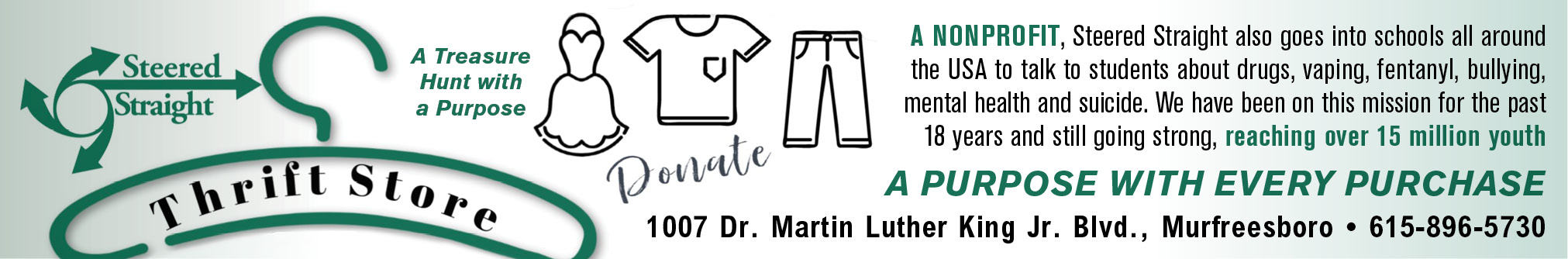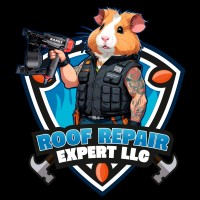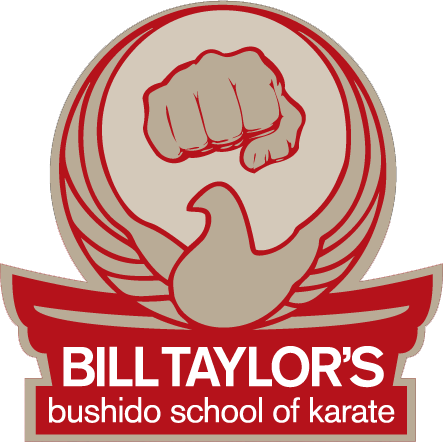I’m a note taker, be it written, voice, a quick photo, doesn’t matter. I use my iPhone to remind me of all sorts of important things. And recently I’ve discovered an application that was built for that exact purpose and I LOVE it!
I’m a note taker, be it written, voice, a quick photo, doesn’t matter. I use my iPhone to remind me of all sorts of important things. And recently I’ve discovered an application that was built for that exact purpose and I LOVE it!
And before you Windows users stop reading, it works with XP, Vista, and Windows 7 also. (Isn’t it nice to know that some of the cool stuff makes it over to your side?)
Evernote is free, you can download the iPhone app from the iTunes App Store and you then need to download the Mac OS X or Windows version for your desktop computer(s) from the Evernote web site.
Once you’ve downloaded and installed the software on both your iPhone and your desktop computers, you simply launch the application on your desktop and go through the registration process where you’ll choose a username and password.
Now launch the iPhone app and enter your username and password and you’re ready to go!
 The main window on the iPhone app is pretty self explanatory. There are four icons showing you the four things you can do. You can write a Text note, take a Snapshot, upload a previous photo from your iPhone’s Camera Roll, or record a Voice Note.
The main window on the iPhone app is pretty self explanatory. There are four icons showing you the four things you can do. You can write a Text note, take a Snapshot, upload a previous photo from your iPhone’s Camera Roll, or record a Voice Note.
After you’ve done any of these things, the app automatically uploads your new note to the Evernote server and within a few minutes the notes will appear in your desktop Evernote application on however many computers you have it installed on.
For me this means no more emailing myself notes or calling my own phone to leave voicemails for myself. I’m sure you can find many other interesting uses for it.
Several of you have sent in Macintosh questions and I will post those and the replies next week. You can read them here online or in the paper version of The Murfreesboro Pulse.