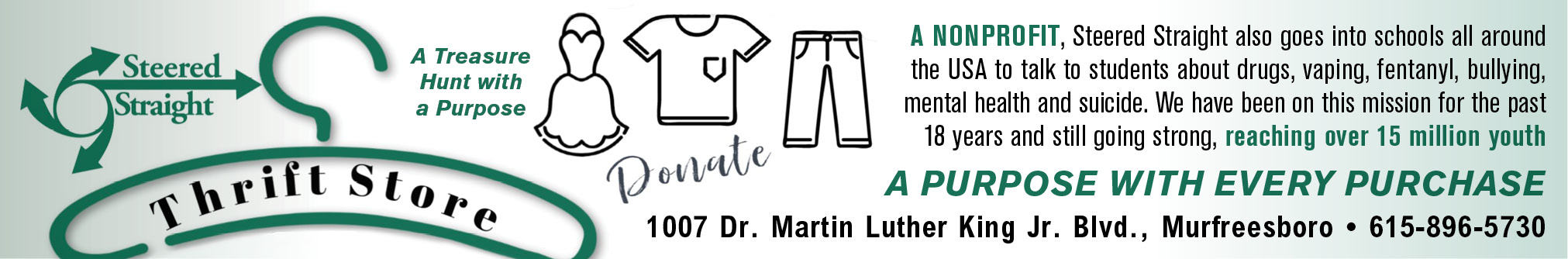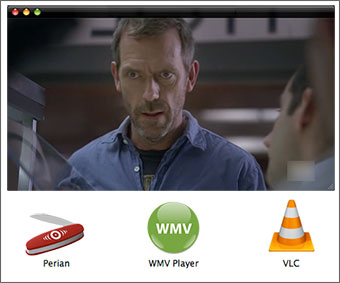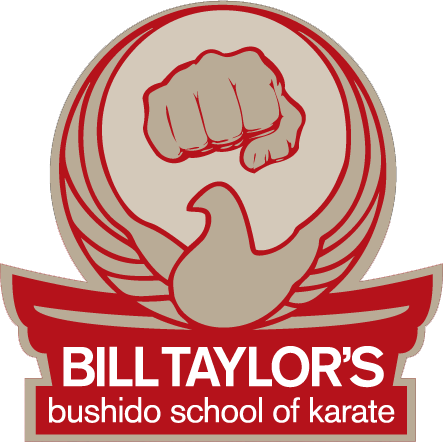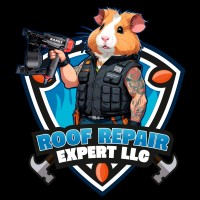I watch a lot of video on my Mac and sometimes I come across things that just won’t play. Like some videos in websites or some TV shows I download. Do I need Windows to watch these? I thought Macs could do anything PCs could do?? Help!!
Thanks for the question, Melinda.
While Macs can play most video files you’ll encounter online, there are some parts of the Internet that are still largely a Windows world. For those sections, your Mac may need a little help in the form of some free software designed to make sense of all the different video formats.
Whenever I set up a new Mac, there are three free pieces of software that I install that enable you to view 99 percent of the videos you’re likely to find online.
These are:
Perian– Download Perian here (http://www.perian.org/). This will install most video codecs (files used to compress and decompress video) that QuickTime Player needs to play most .avi files that you download.
Flip4Mac(WMV Player) – Download Flip4Mac here (http://www.telestream.net/flip4mac-wmv/overview.htm). When installed, this software will enable you to view most of the Windows video files you encounter on websites and downloads. There are paid versions of Flip4Mac that do more, but the free version is all you really need.
VLC – Download VLC here (http://www.videolan.org/vlc/). This awesome piece of software comes in Mac and Windows versions both. This is what you want to use when a file you downloaded just won’t play in the QuickTime Player. I have yet to find a video format that VLC won’t play!
So never fear, Melinda. Install those three and you should be able to watch anything your Windows friends can and then some!
Thanks for writing in, Melinda, and anyone else is invited to send me your questions and I will do my best to put together a tutorial for you. All throughout the month I answer more questions and post other useful Macintosh and iPhone related articles on the website.